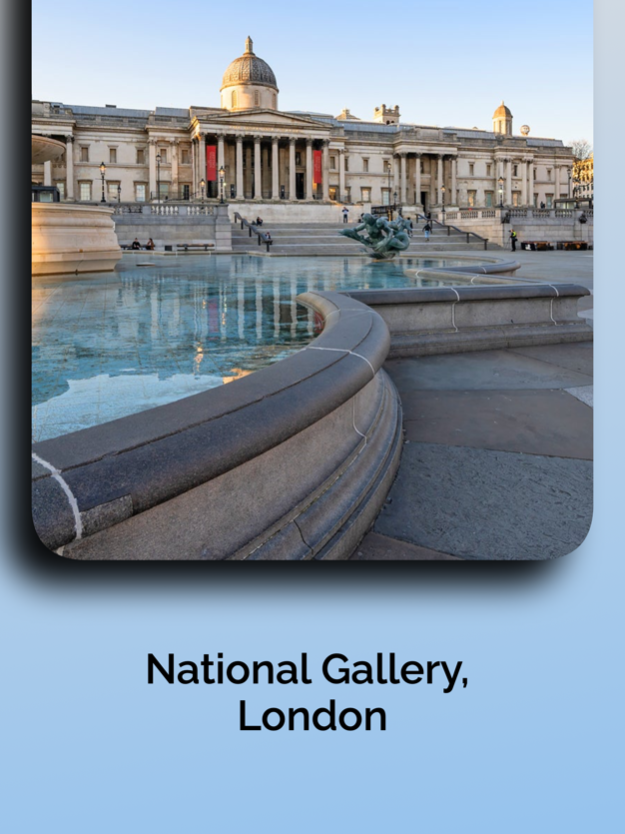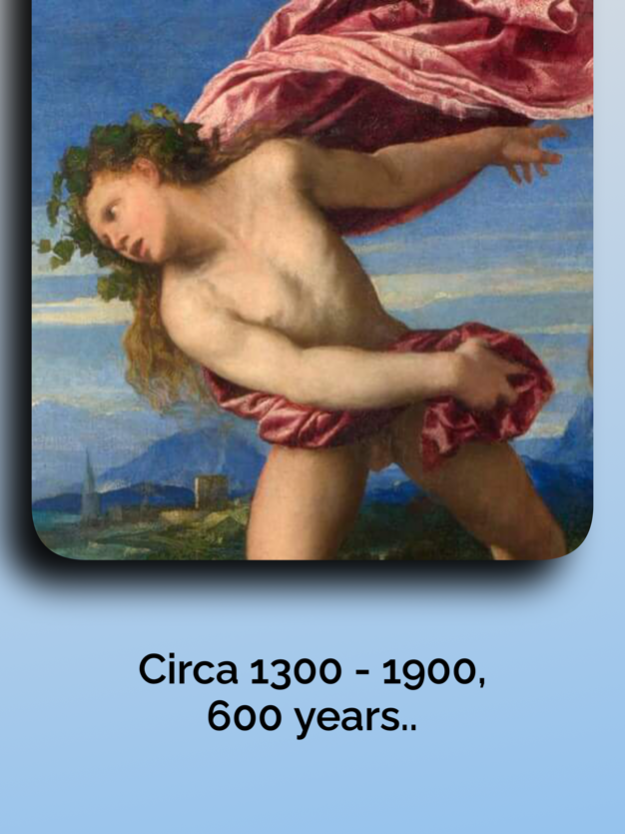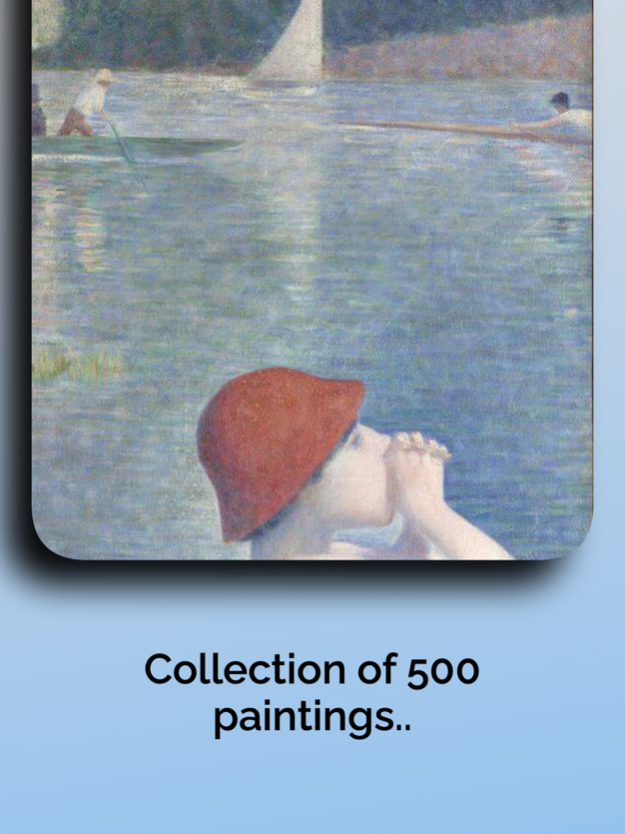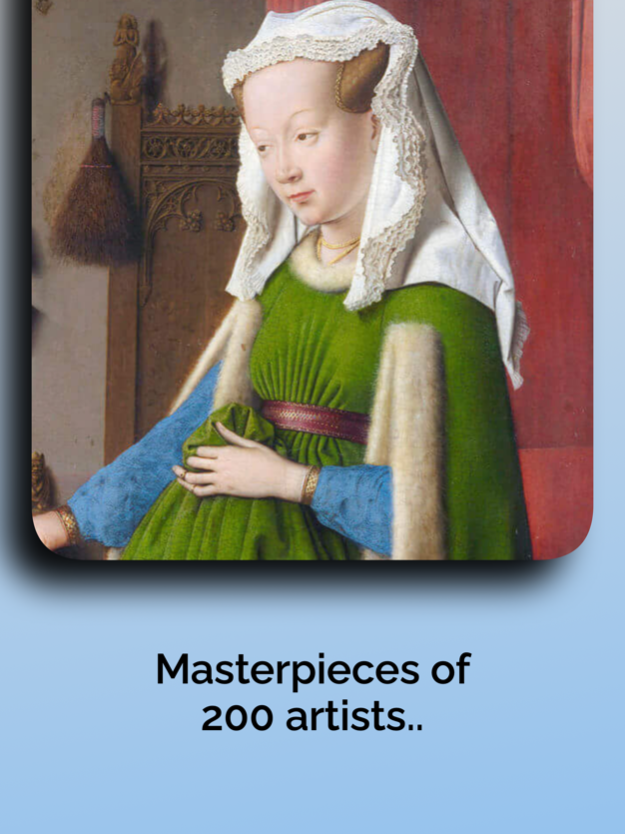Version History
Here you can find the changelog of National Gallery London Buddy since it was posted on our website on 2016-10-02.
The latest version is 2.1.360 and it was updated on soft112.com on 22 April, 2024.
See below the changes in each version:
version 2.1.360
posted on 2024-04-14
Apr 14, 2024
Version 2.1.360
Bug fixes and updates.
version 2.1.350
posted on 2024-03-23
Mar 23, 2024
Version 2.1.350
Bug fixes and updates
version 2.1.330
posted on 2024-02-12
Feb 12, 2024
Version 2.1.330
Bug fixes and updates.
version 2.1.310
posted on 2023-12-25
Dec 25, 2023
Version 2.1.310
Bug fixes and updates.
version 2.1.295
posted on 2023-12-23
Dec 23, 2023
Version 2.1.295
Bug fixes and regular updates.
version 2.1.293
posted on 2023-12-02
Dec 2, 2023
Version 2.1.293
Bug fixes and critical updates.
version 2.1.291
posted on 2023-11-18
Nov 18, 2023
Version 2.1.291
Bug fixes and critical updates.
version 2.1.289
posted on 2023-11-09
Nov 9, 2023
Version 2.1.289
Bug fixes and critical updates
version 2.1.288
posted on 2023-10-13
Oct 13, 2023
Version 2.1.288
Bug fixes and updates
version 2.1.286
posted on 2023-09-08
Sep 8, 2023
Version 2.1.286
Bug fixes and updates
version 2.1.285
posted on 2023-08-29
Aug 29, 2023
Version 2.1.285
The new release includes general improvements to the app and bug fixes.
version 2.1.275
posted on 2023-08-21
Aug 21, 2023
Version 2.1.275
The new release includes general improvements to the app and bug fixes.
version 2.1.260
posted on 2023-08-15
Aug 15, 2023
Version 2.1.260
The new release includes general improvements to the app and bug fixes.
version 2.1.240
posted on 2023-07-21
Jul 21, 2023
Version 2.1.240
The new release features performance improvements and bug fixes.
version 2.1.235
posted on 2023-07-11
Jul 11, 2023
Version 2.1.235
The new release has performance improvements and bug fixes.
version 2.1.230
posted on 2023-06-27
Jun 27, 2023
Version 2.1.230
The new release includes general improvements to the app and bug fixes.
version 2.1.220
posted on 2023-05-27
May 27, 2023
Version 2.1.220
The new release includes general improvements to the app and bug fixes.
version 2.1.214
posted on 2023-05-16
May 16, 2023
Version 2.1.214
Bringing you the best of the National Gallery in our top tours.
version 2.1.202
posted on 2023-05-03
May 3, 2023
Version 2.1.202
Updated for new artworks
version 2.1.198
posted on 2023-04-11
Apr 11, 2023
Version 2.1.198
Added new paintings and updated tour routes.
Please note: The Sainsbury's wing is now closed.
version 2.1.196
posted on 2023-04-05
Apr 5, 2023
Version 2.1.196
Added new paintings and updated tour routes.
Please note: The Sainsbury's wing is now closed.
version 2.1.192
posted on 2023-03-31
Mar 31, 2023
Version 2.1.192
New paintings have been added to the collection.
version 2.1.180
posted on 2023-01-31
Jan 31, 2023
Version 2.1.180
Updates and bug fixes.
version 2.10.118
posted on 2022-08-17
Aug 17, 2022 Version 2.10.118
New interactive tours.
version 2.10.59
posted on 2022-04-09
Apr 9, 2022 Version 2.10.59
With revised maps and superb audio.
version 2.10.005
posted on 2021-11-06
Nov 6, 2021 Version 2.10.005
Great tours and fantastic itineraries to enjoy Europe's premier gallery.
version 2.10.003
posted on 2021-10-27
Oct 27, 2021 Version 2.10.003
Great tours and itineraries to enjoy Europe's premier gallery.
version 2.10.000
posted on 2021-10-01
Oct 1, 2021 Version 2.10.000
Plenty of tours and itineraries to suit your taste in art.
version 2.9.996
posted on 2021-08-17
Aug 17, 2021 Version 2.9.996
More fantastic paintings and descriptions added to this version.
version 2.9.994
posted on 2021-08-15
Aug 15, 2021 Version 2.9.994
More fantastic paintings and descriptions added to this version.
version 2.9.983
posted on 2021-07-06
Jul 6, 2021 Version 2.9.983
All you need to visit the Museum
- fantastic paintings
- delightful descriptions
- great audio clips
version 2.9.981
posted on 2021-07-03
Jul 3, 2021 Version 2.9.981
All you need to visit the Museum
- fantastic paintings
- delightful descriptions
- great audio clips
version 2.9.980
posted on 2021-06-21
Jun 21, 2021 Version 2.9.980
All you need to visit the Museum
- interactive maps
- delightful descriptions
- great audio clips
version 2.9.974
posted on 2021-06-02
Jun 2, 2021 Version 2.9.974
All you need to visit the Museum
- interactive maps
- delightful descriptions
- great audio clips
version 2.9.970
posted on 2021-05-28
May 28, 2021 Version 2.9.970
All you need to visit the Museum
- interactive maps
- delightful descriptions
- great audio clips
version 2.9.963
posted on 2021-04-17
Apr 17, 2021 Version 2.9.963
All you need to visit the Museum
- interactive maps
- delightful descriptions
- tour routes and
- excellent info on all the must-see highlights.
- great audio
- info on art routes A,B and C
version 2.8.954
posted on 2021-03-19
Mar 19, 2021 Version 2.8.954
Now updated with art routes A, B and C
version 2.8.941
posted on 2021-02-24
Feb 24, 2021 Version 2.8.941
Now updated with art routes A to C
version 2.8.937
posted on 2021-02-15
Feb 15, 2021 Version 2.8.937
Now updated with art routes A to C
version 2.9.935
posted on 2021-02-08
Feb 8, 2021 Version 2.9.935
Now updated with art routes A, B and C
version 2.9.325
posted on 2020-12-28
Dec 28, 2020 Version 2.9.325
Interactive maps and extensive information of art works.
version 2.9.923
posted on 2020-12-23
Dec 23, 2020 Version 2.9.923
Improvements to maps, tours and navigation
version 2.9.917
posted on 2020-12-17
Dec 17, 2020 Version 2.9.917
Improvements to maps, tours and navigation
version 2.9.915
posted on 2020-12-11
Dec 11, 2020 Version 2.9.915
You will see some fantastic improvements to maps, tours and navigation
version 2.9.910
posted on 2020-11-16
Nov 16, 2020 Version 2.9.910
New and improved maps
version 2.9.909
posted on 2020-10-01
Oct 1, 2020 Version 2.9.909
Bug fixes, improved maps, and navigation
version 2.9.903
posted on 2020-09-21
Sep 21, 2020 Version 2.9.903
Bug fixes, improved maps and navigation.
version 2.9.640
posted on 2020-08-30
30 Aug 2020 Version 2.9.640
Improvements to maps, tours and navigation
version 2.9.640
posted on 2020-08-30
Aug 30, 2020 Version 2.9.640
Improvements to maps, tours and navigation
version 2.9.634
posted on 2020-08-05
Aug 5, 2020 Version 2.9.634
Excellent tours and improved navigation
Revised routes following the one-way system
Art suggestions and itineraries
version 2.9.633
posted on 2020-06-30
Jun 30, 2020 Version 2.9.633
- Improved tours & navigation
version 2.9.632
posted on 2020-06-24
Jun 24, 2020 Version 2.9.632
- New tours & offerings
version 2.9.631
posted on 2020-05-28
May 28, 2020 Version 2.9.631
New tours & offerings
version 2.9.630
posted on 2020-05-26
May 26, 2020 Version 2.9.630
- Improved tours & offerings
version 2.9.629
posted on 2020-05-16
May 16, 2020 Version 2.9.629
Easy to use interface
Improved navigation
version 2.9.628
posted on 2020-05-07
May 7, 2020 Version 2.9.628
Improved user-interface
Interactive voice-over and navigation
version 2.9.627
posted on 2020-05-04
May 4, 2020 Version 2.9.627
Improved voice-over and navigation
Easy to use interface
version 2.9.626
posted on 2020-04-28
Apr 28, 2020 Version 2.9.626
Interactive voice-over and navigation
version 2.9.625
posted on 2020-04-20
Apr 20, 2020 Version 2.9.625
Easy to use interface
Improved voice-over and navigation
version 2.9.622
posted on 2020-03-28
Mar 28, 2020 Version 2.9.622
Bug fixes
New menu options
Easy navigation
version 2.9.620
posted on 2020-03-20
Mar 20, 2020 Version 2.9.620
Revamped menu options
Reliable and easy navigation
version 2.9.619
posted on 2020-03-13
Mar 13, 2020 Version 2.9.619
Ability to record a list of favourites and view them as a tour
version 2.9.618
posted on 2020-03-11
Mar 11, 2020 Version 2.9.618
Ability to record a list of favourites and view them as a tour
version 2.9.607
posted on 2020-02-19
Feb 19, 2020 Version 2.9.607
Added new images and features
Improved usability and navigation
version 1.7.6
posted on 2015-10-30
version 2.8.941
posted on 1970-01-01
24 Thg 02, 2021 Version 2.8.941
Now updated with art routes A to C
version 2.9.616
posted on 1970-01-01
29 févr. 2020 Version 2.9.616
Bug fixes and enhancements
Reliable and easy navigation
version 2.9.910
posted on 1970-01-01
2020年11月16日 Version 2.9.910
New and improved maps
version 2.9.631
posted on 1970-01-01
28 de may. de 2020 Version 2.9.631
New tours & offerings